Permissions
Introduction
Permissions are used to control user access to features and resources within the application, helping to increase overall account and system security.
Two-factor authentication (2FA)
Two‑Factor Authentication (2FA) adds an extra layer of security by requiring both a password and a verification code sent to the user’s email. Once 2FA is enabled, all users in the organisation must log in using 2FA, ensuring that every sign‑in is protected.
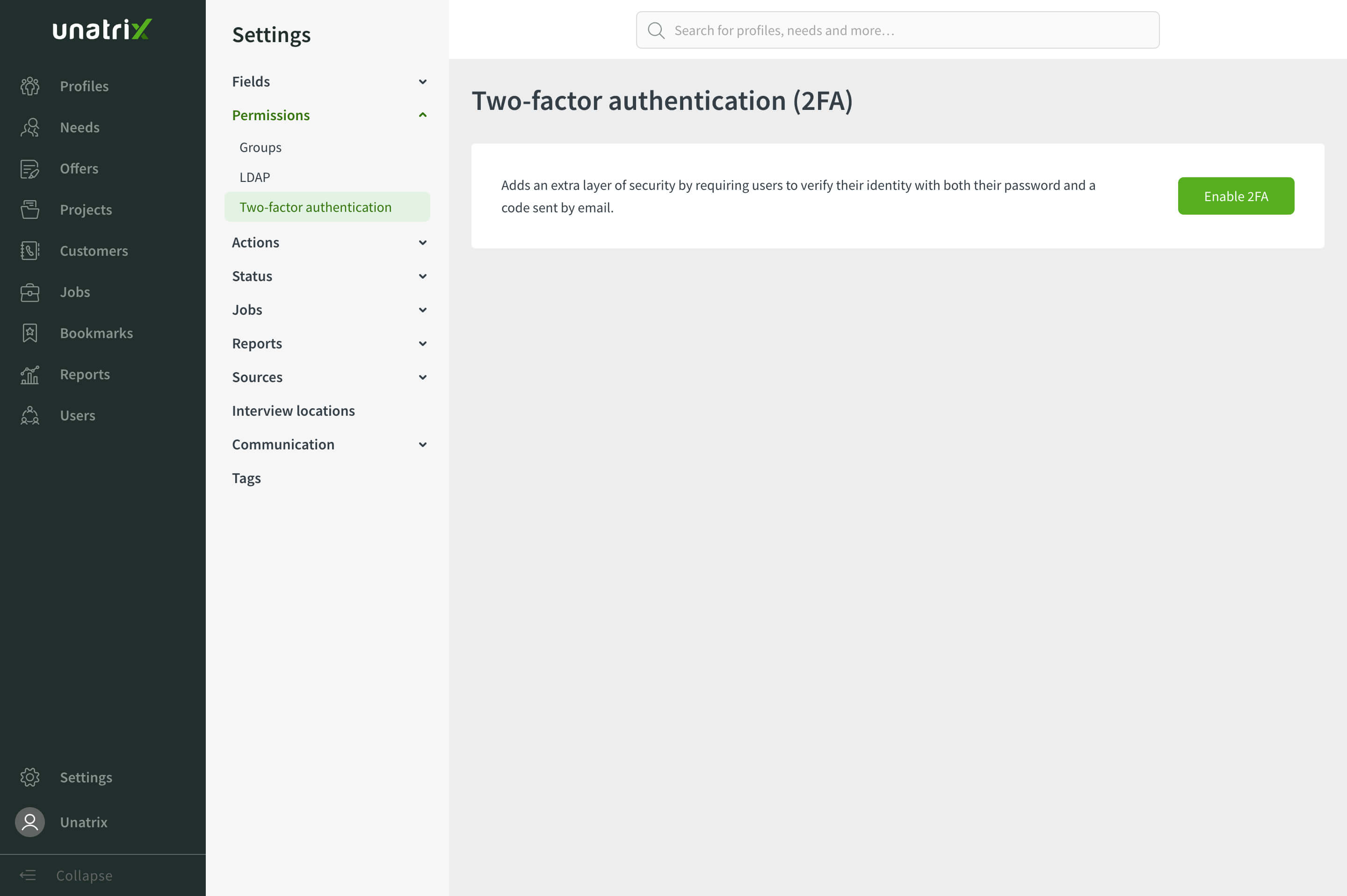
Permission groups
Different permission groups such as Recruiter or Business Manager can be added and customized. They will control the level of permissions of the users assigned to them.

Adding a new permission group
Permission groups can be added through the +New link at the bottom or by duplicating an existing group. If you set a permission group as default, it will automatically be applied to users who are not assigned to any group and to users whose group has been deleted. In each group, you can define the access level to resources and actions that assigned users can perform.

Modules
Detailed permissions can be set for each of these modules within the application (see permission options and option values below).
Actions
Detailed permissions for each action can be defined by selecting the type in the dropdown. You may define if users assigned to the group are allowed to add, edit or delete specific actions.

Statistics
Defines the scope of statistics that users are allowed to see.
Reports
Defines the reports that users can export. Access to the statistics module is necessary for exporting reports.

Tags
Defines which type of tags users can create when editing profiles or needs.

Backend
Defines which tabs in the settings that users can access.

Permission options
Categories
Defines the categories of profiles or needs that users will be able to access.
Show
Defines if the data in this part is shown to the users. Setting to *No* completely removes the link from the user menu.
Add
Defines if data in this part can be added by the users.
Edit
Defines if data in this part can be edited by the users.
Delete
Defines if data in this part can be deleted by the users.
Activate
Defines if entries in this part can be de/activated by the users.
Attribute
Defines if entries in this part can be assigned to others by the users.
Export
Defines in which formats data in this part can be exported by the users. If no format is checked, users will not be able to export. You may also specify if users assigned are allowed to edit general templates shared with others.
Send login
Defines if users are allowed to send a login to others, leading to a reset of their current password. Access to the Users module is necessary to perform this action.
Options values
Different values are available within the permission settings.
Yes
Allows users to see the data or perform the action.
No
Disallows users to see the data or perform the action.
All
Extends the scope to all available data.
Group
Limits the scope to the data assigned to the user and to his subordinates.
Own
Limits the scope to the data attributed to the user.
Examples of use:
- If you set delete to
No, the user will not be able to delete any entries in the selected module, even if he can view all data. - If you set Edit to
Own, the user will be able to edit data in entries assigned to him. - If you set Attribute to
Group, the user will only be able to attribute the data assigned to him or his subordinates. - If you set Add to
All, the user will be able to add data and attribute it to any user.