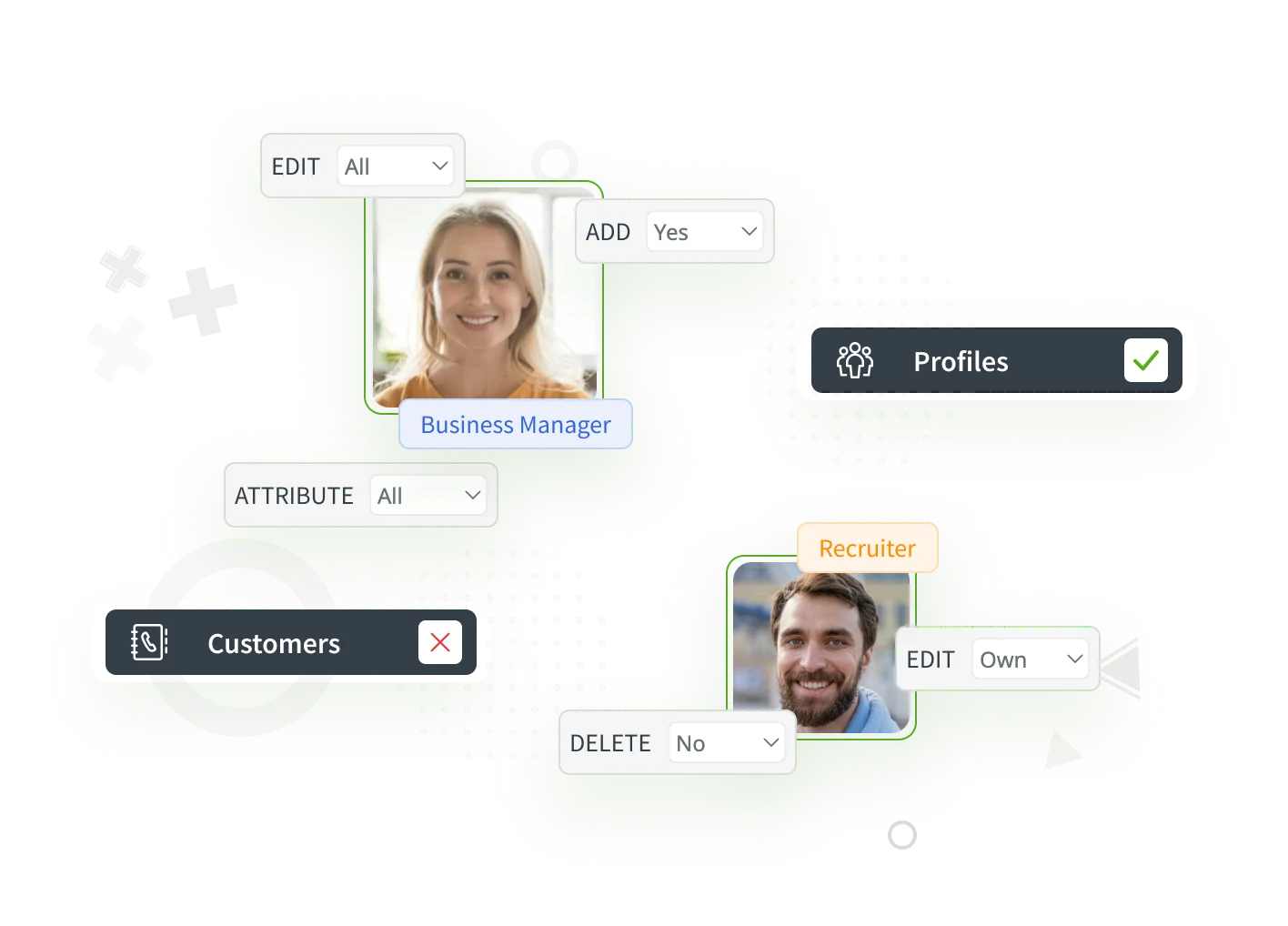
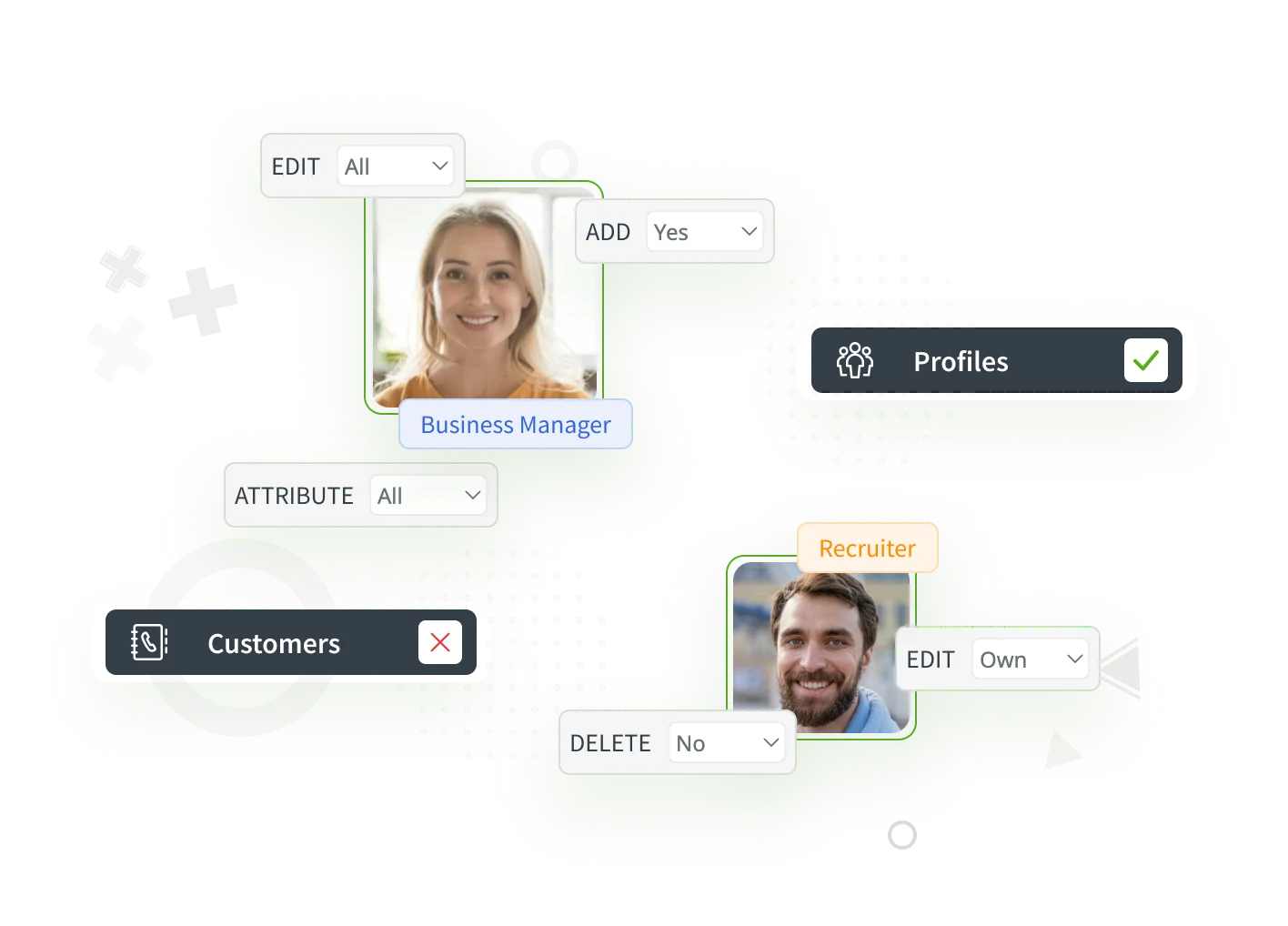
Control which information your team is enabled to access or edit throughout the system. Define specific permission levels for each role and easily assign them to team members. Take company hierarchies into account to adopt privileges consistently.
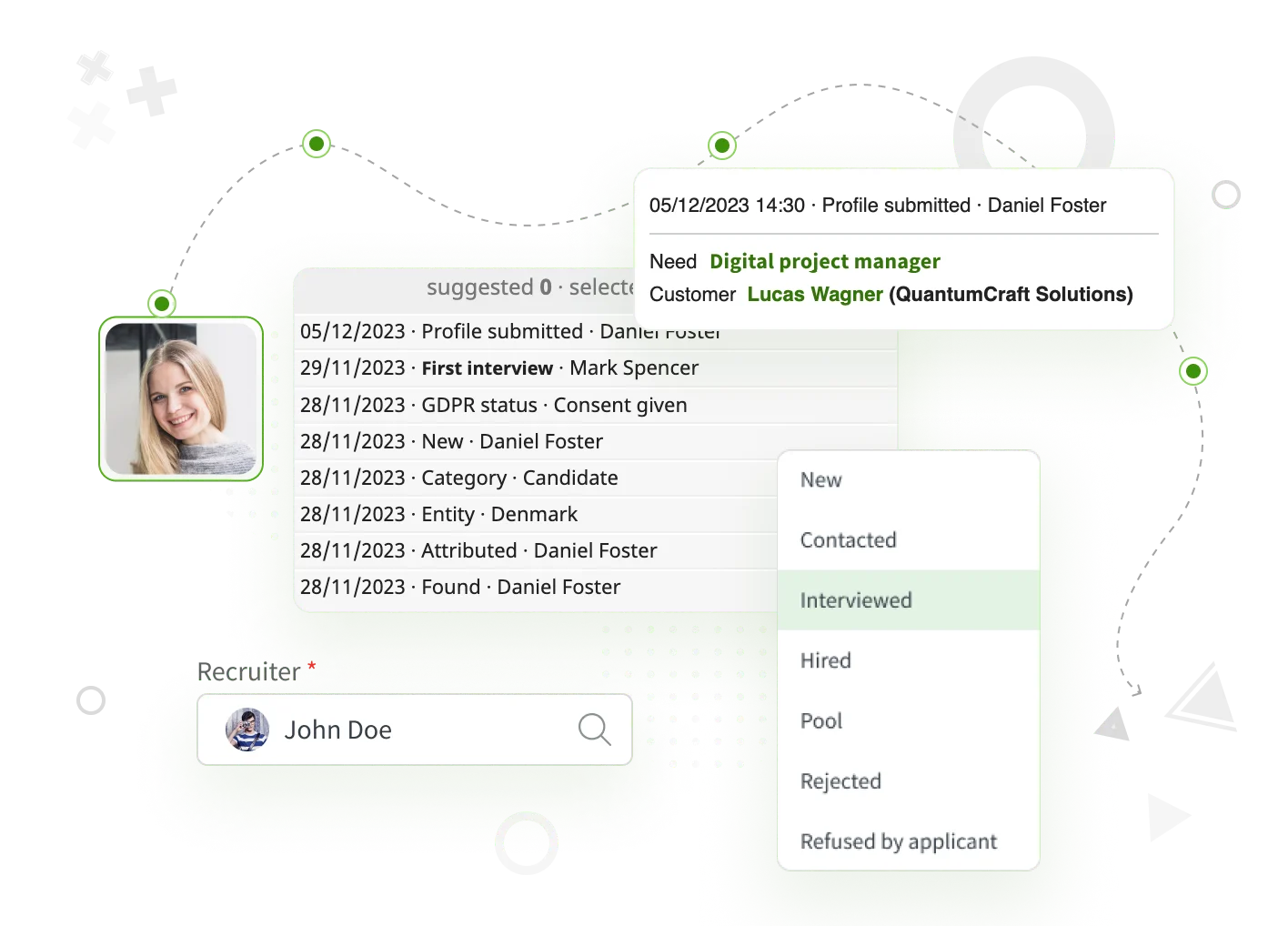
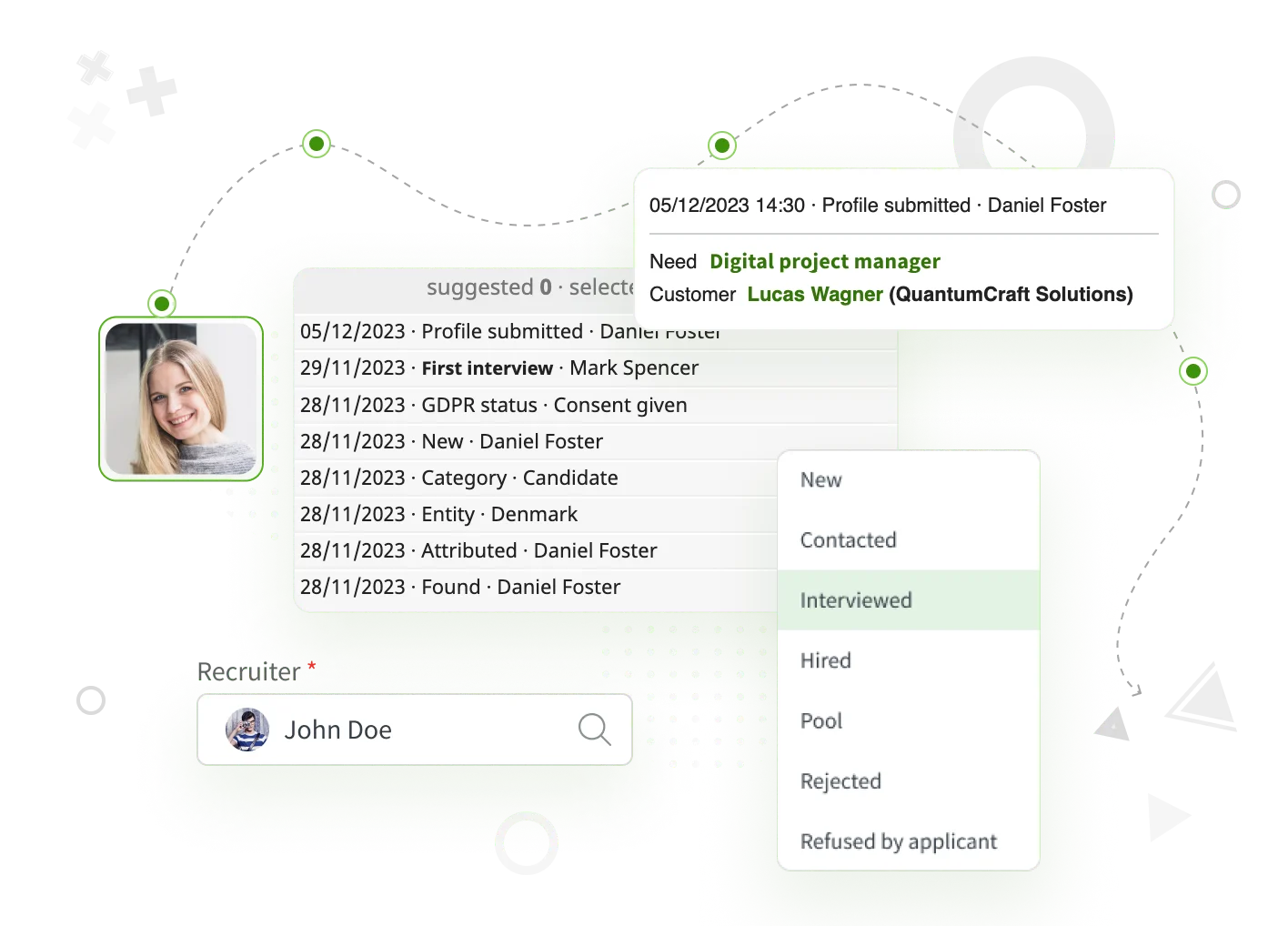
Customise your staffing solution to align with your data requirements and company processes. Configure additional fields and values to collect the data you need for your business activities. Set up general statuses and events to streamline the daily tasks performed by your team.
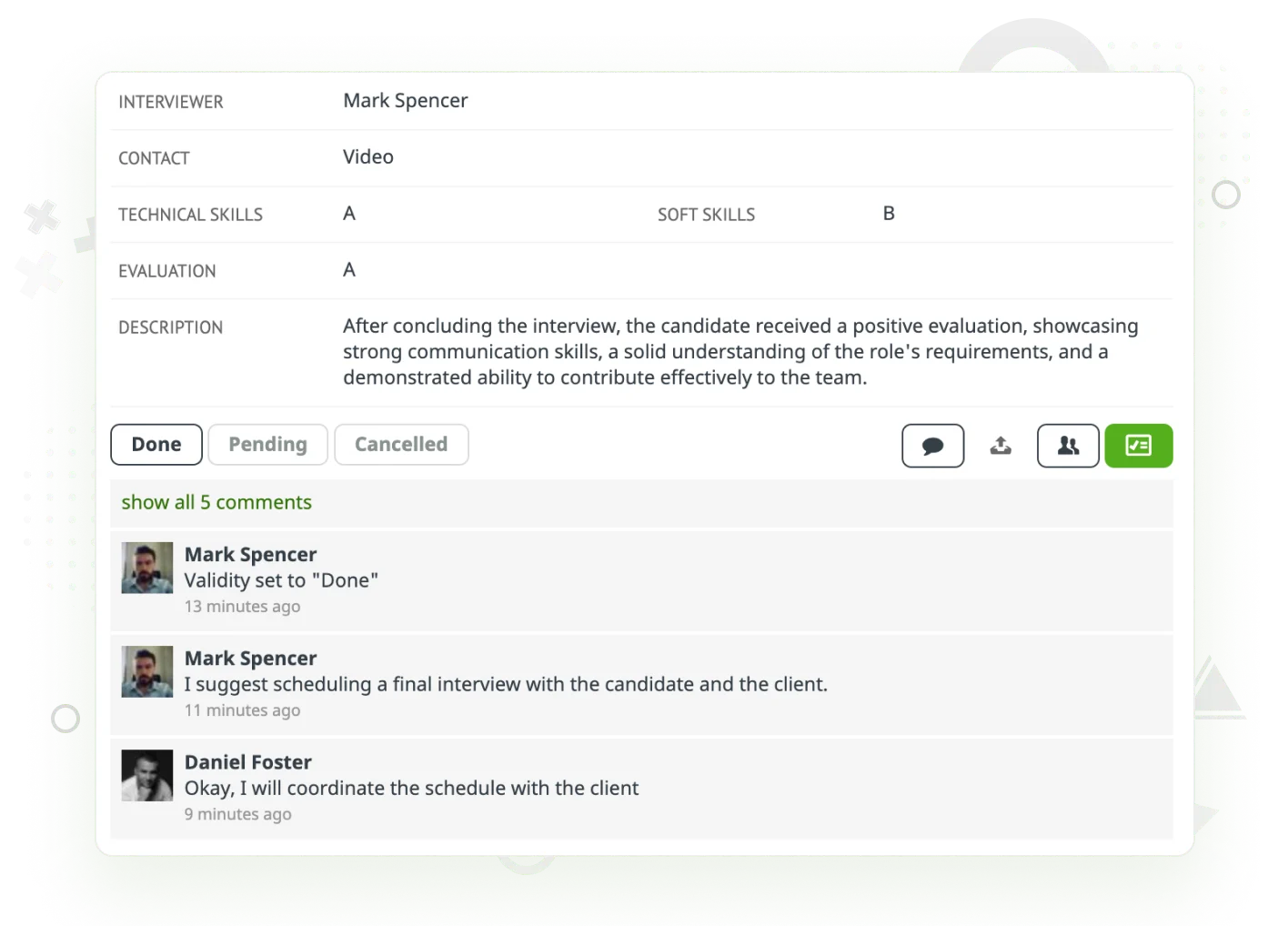
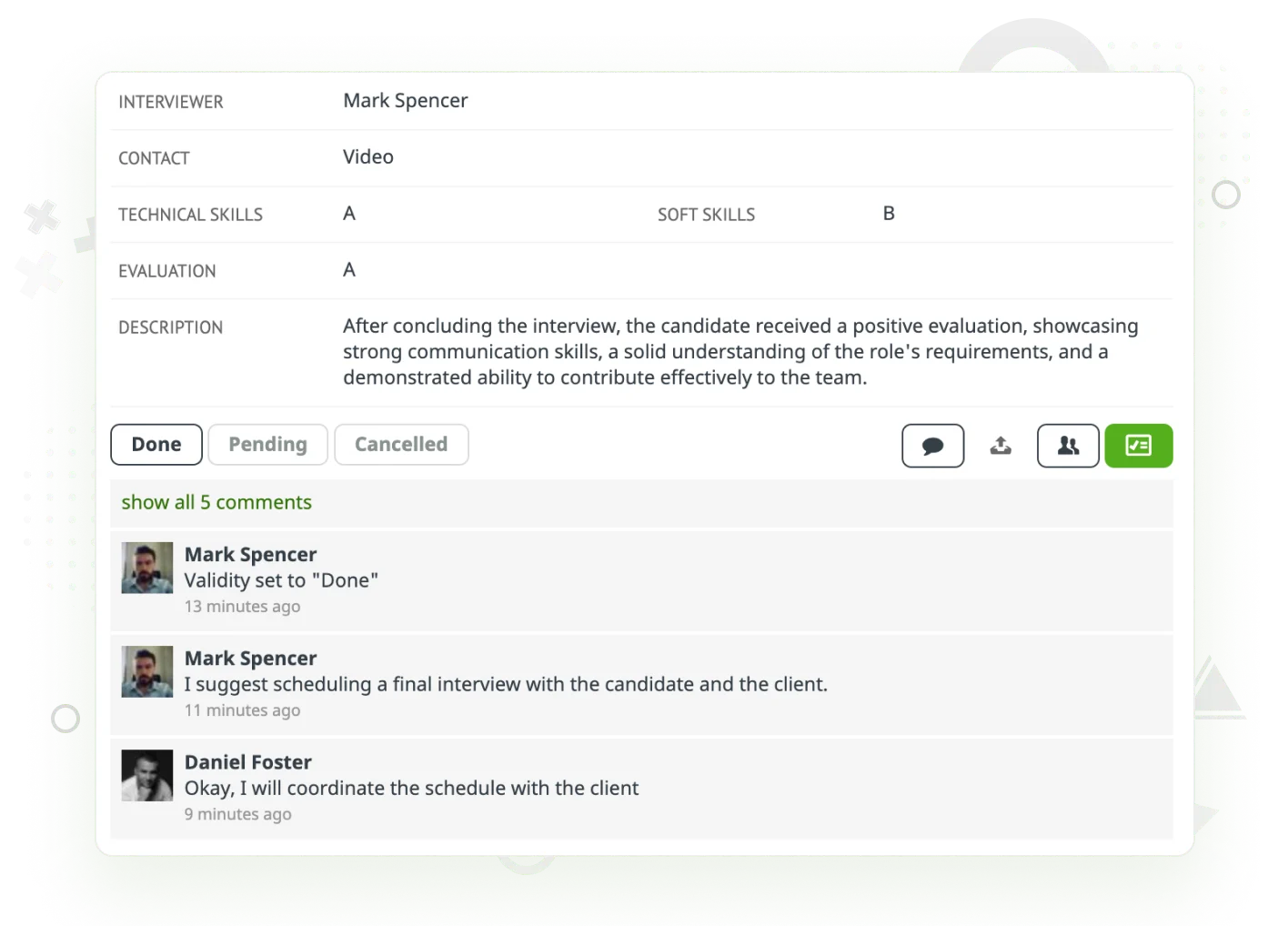
Effortlessly enhance the teamwork across your organisation. Take advantage of custom features for staffing businesses to increase productivity. Let your colleagues collaborate in real-time and easily communicate through threaded discussions.
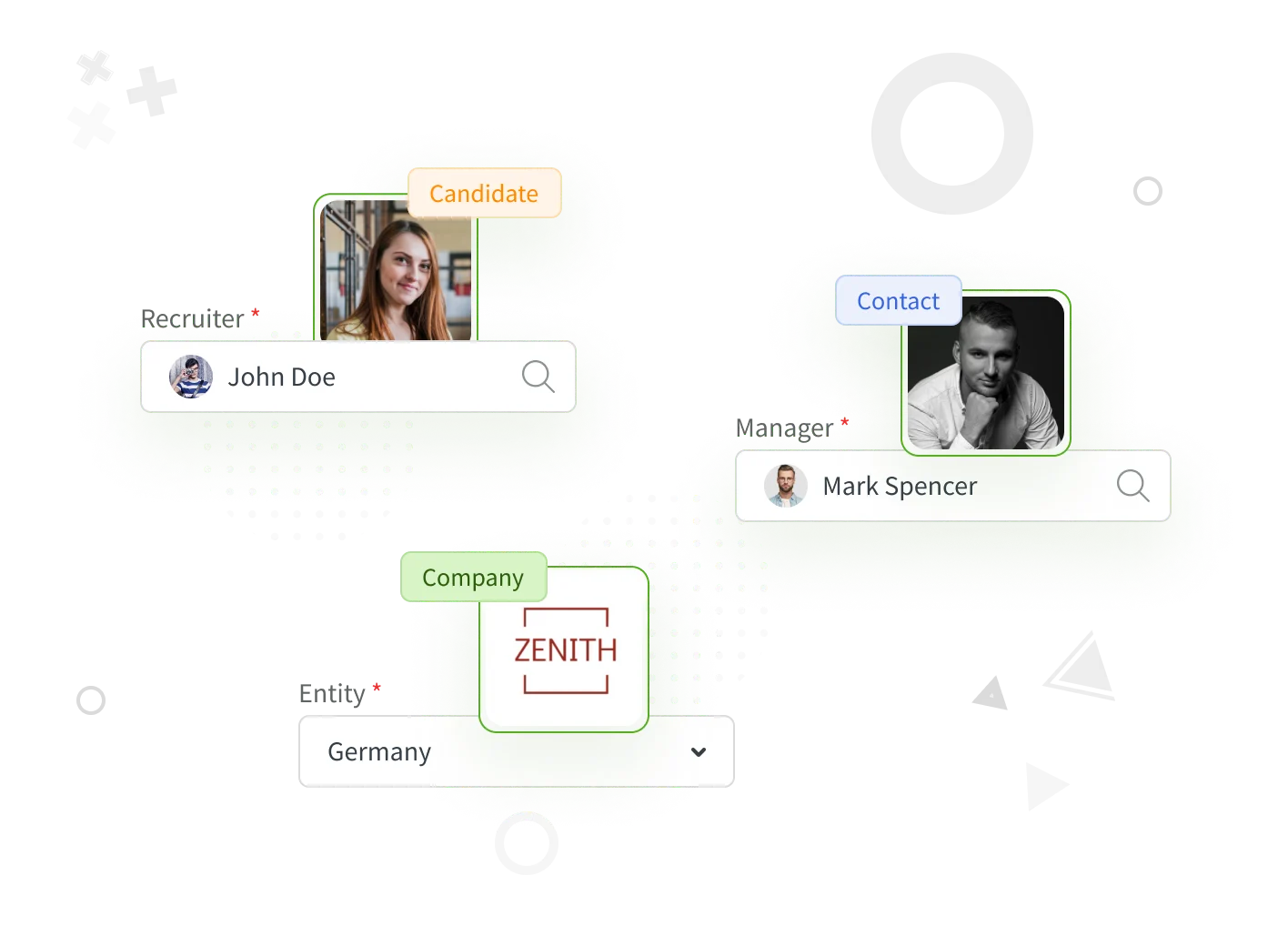
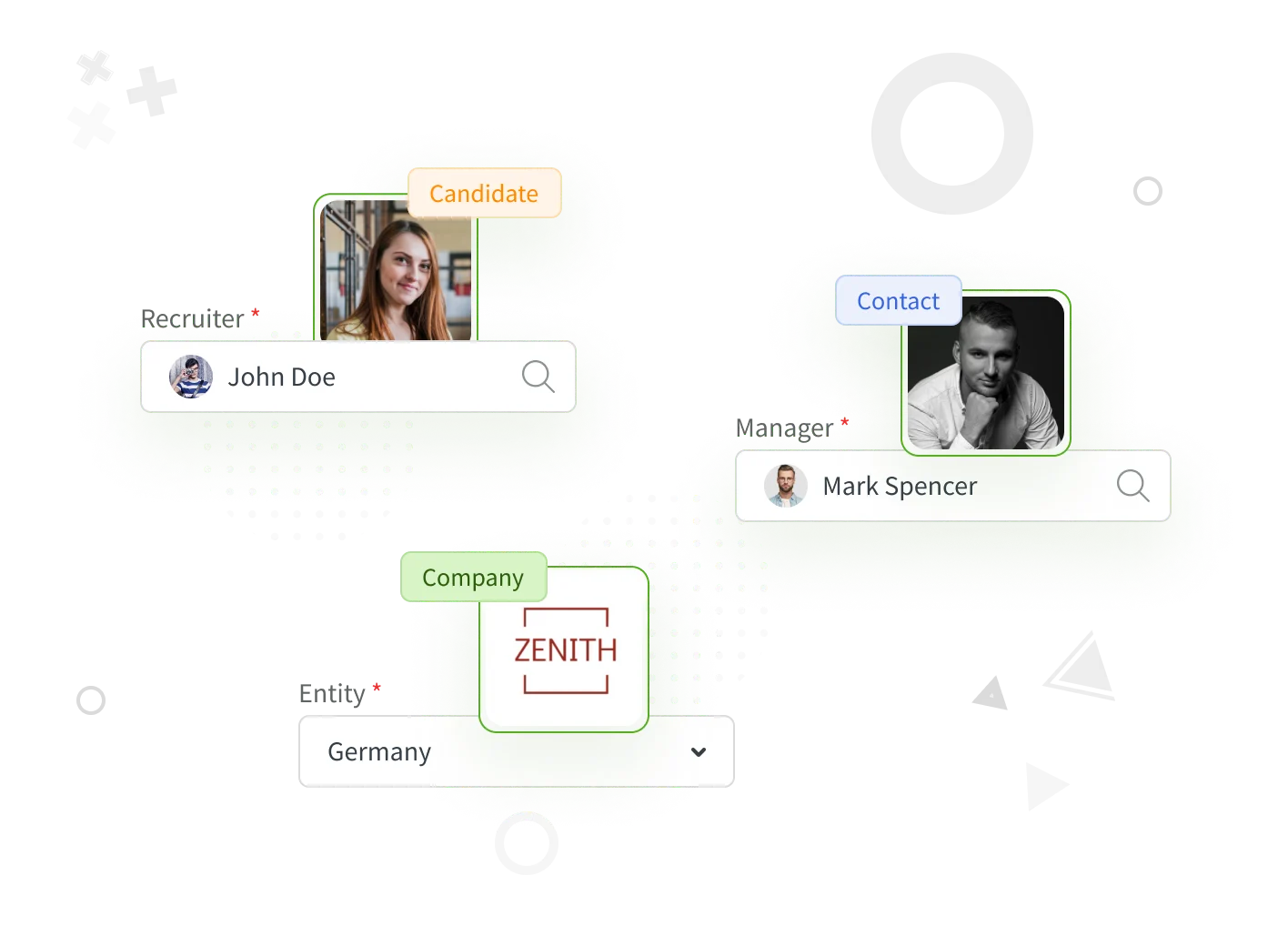
Attribute data to team members and different entities to define ownership. Enable collaborative workflows by assigning candidates or customers to the right manager. Specify different company organisations and share data across them.
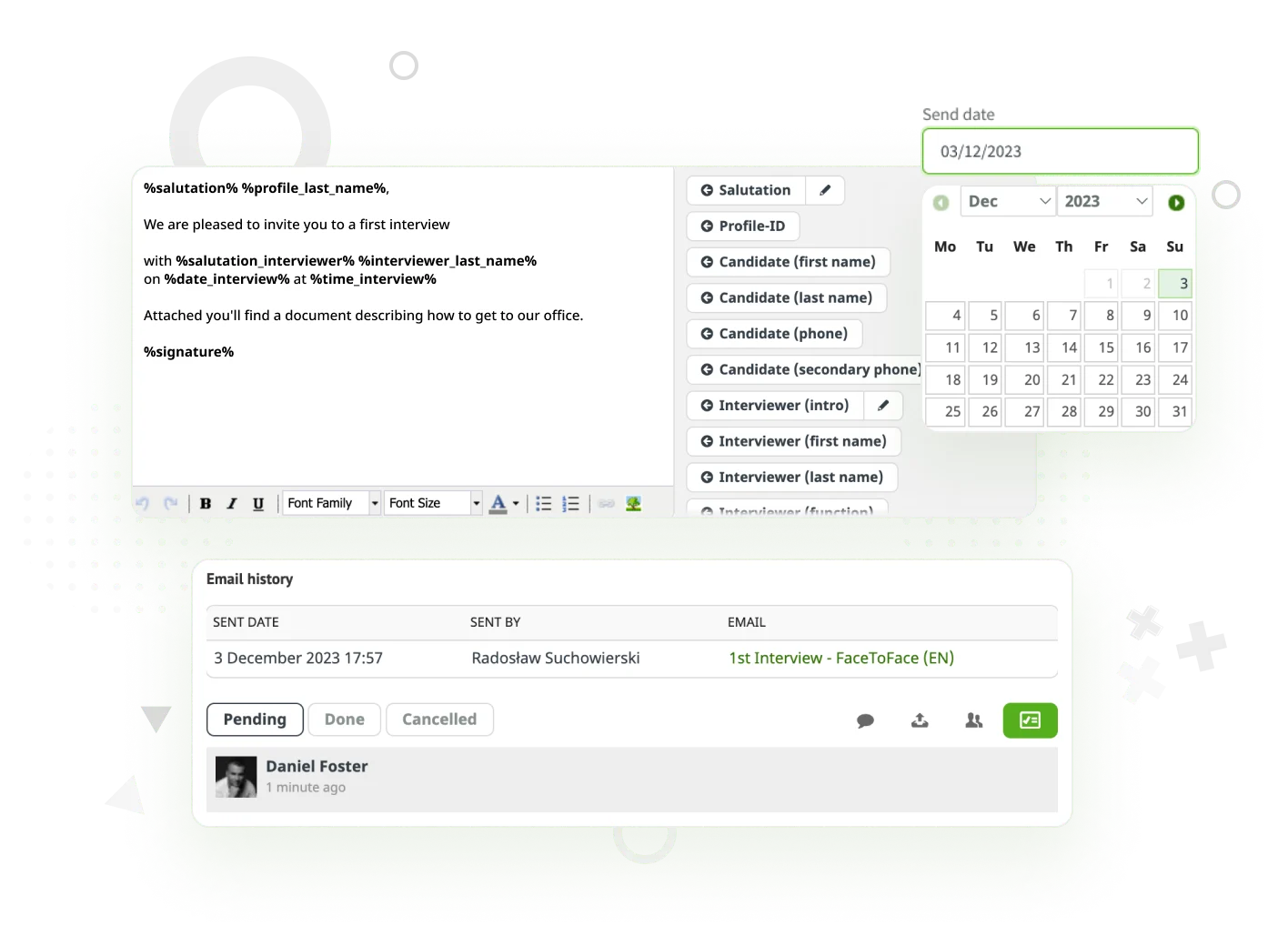
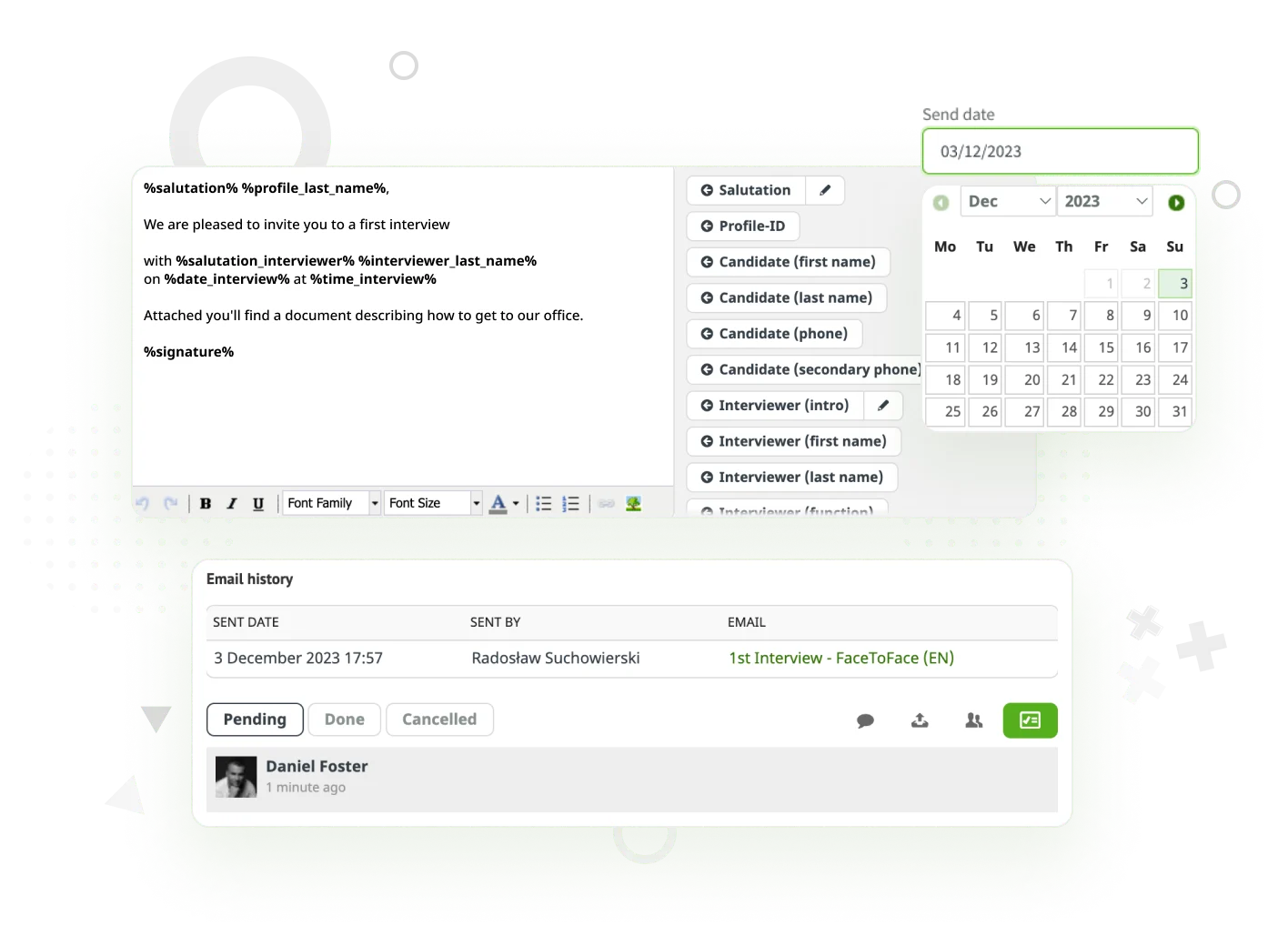
Help your team communicate easier with candidates and customers through email templates. Define dedicated messages for application process milestones and automate the sending process. Make use of editable email templates to respond to customer needs with ease.
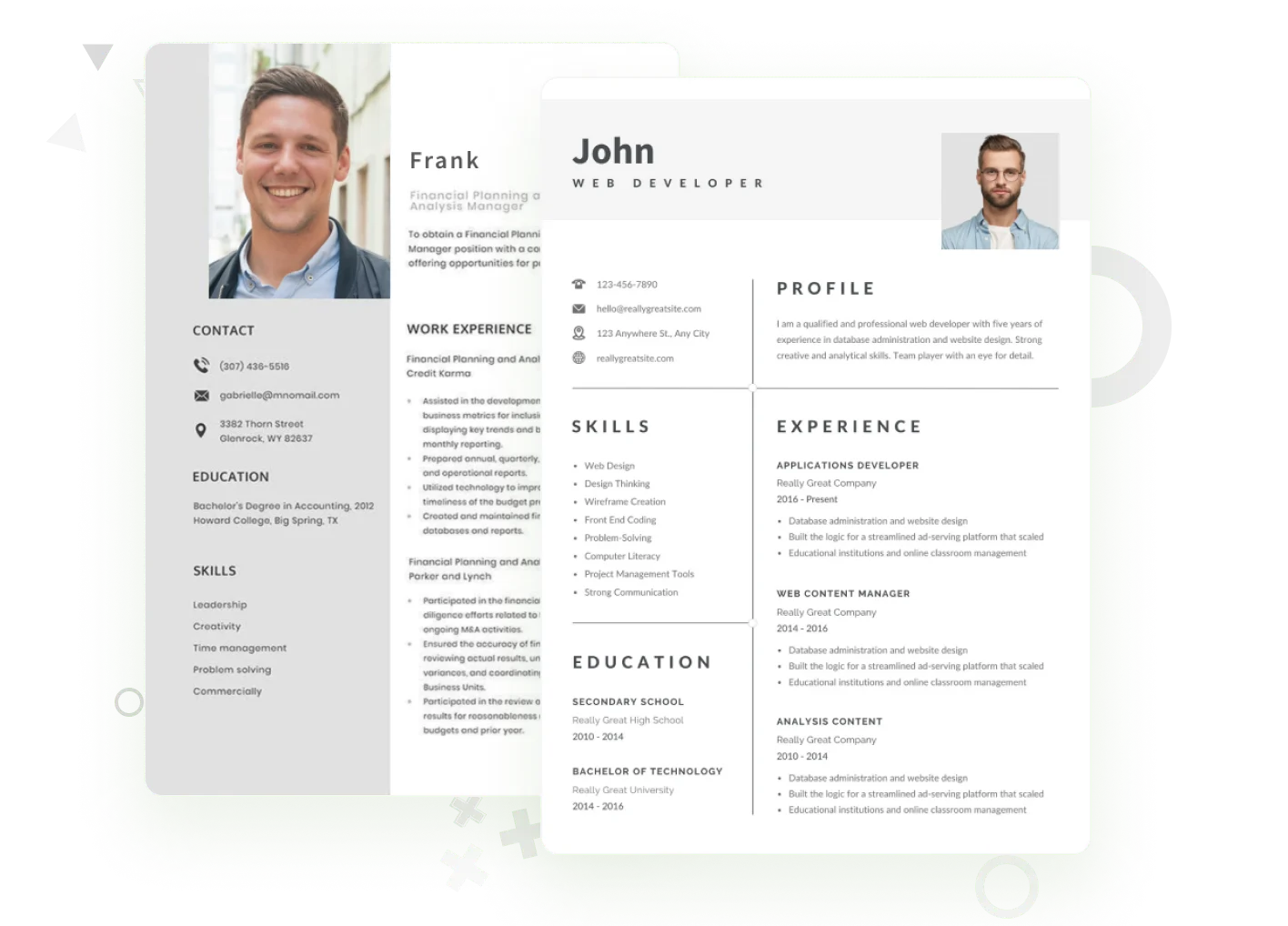
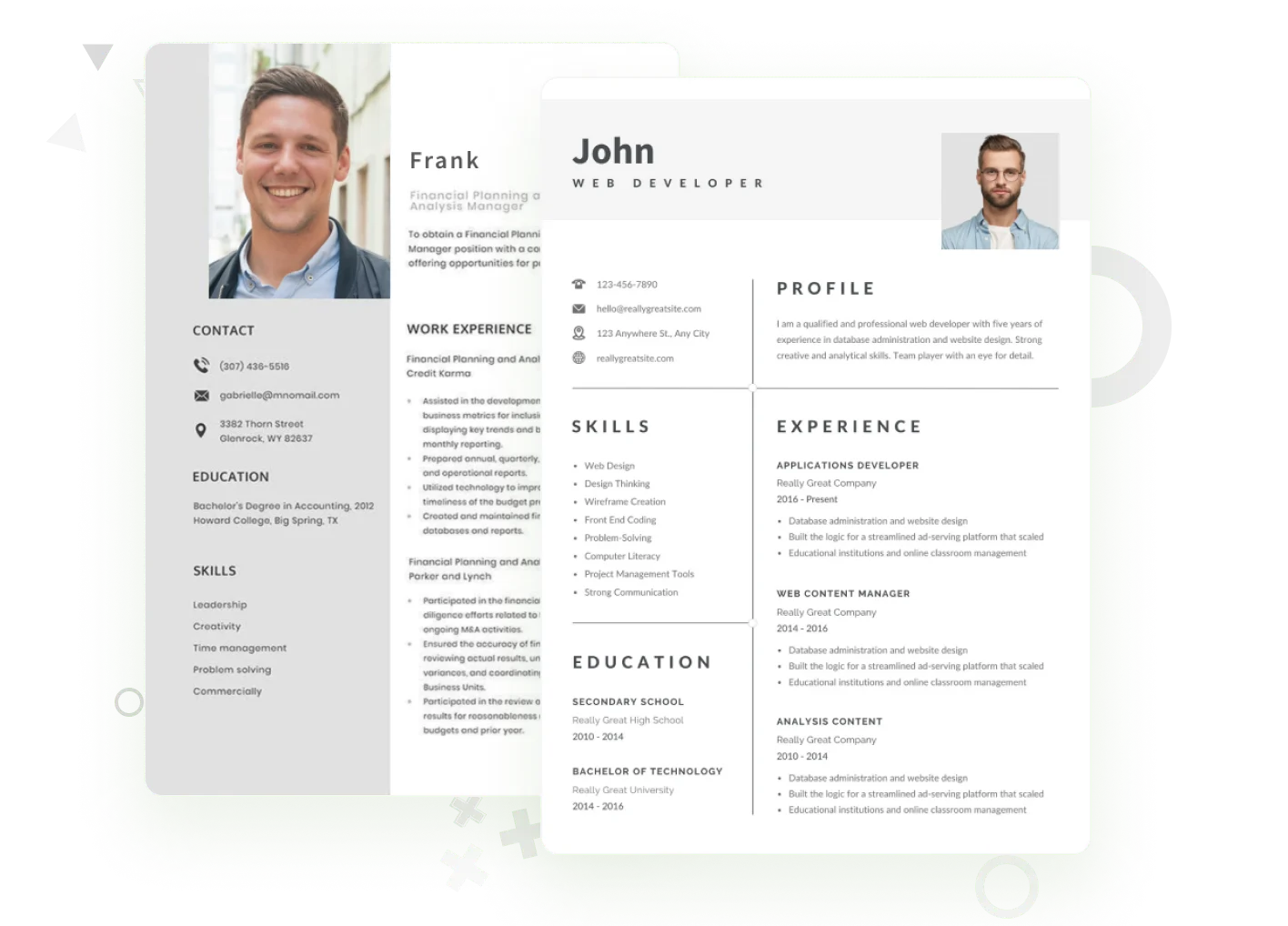
Put your data to use and flexibly export information into different file formats. Set up templates to facilitate internal workflows like generating lists or providing pre-filled interview forms. With one simple click, style documents in your corporate design to produce branded CVs for customers.
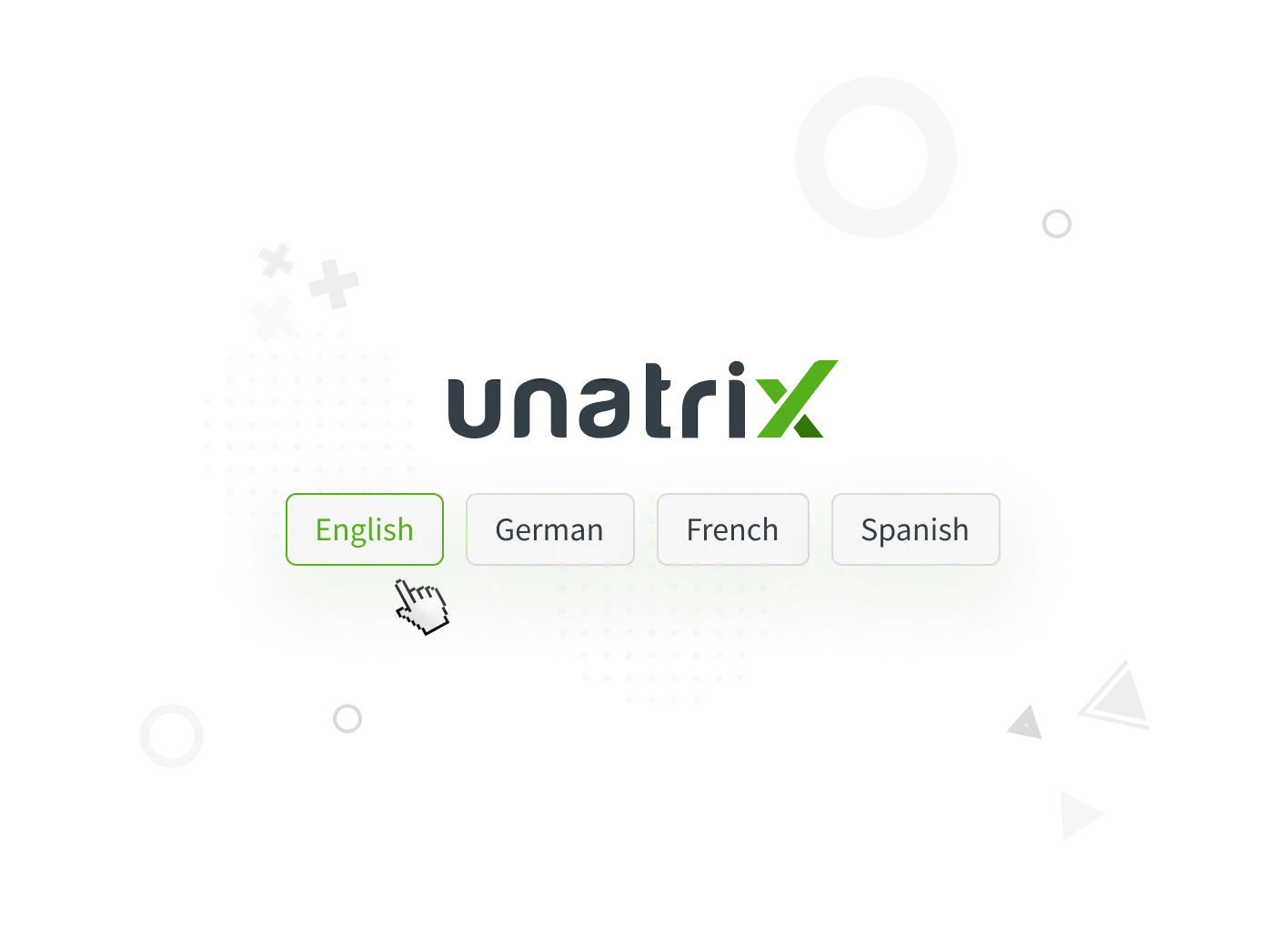
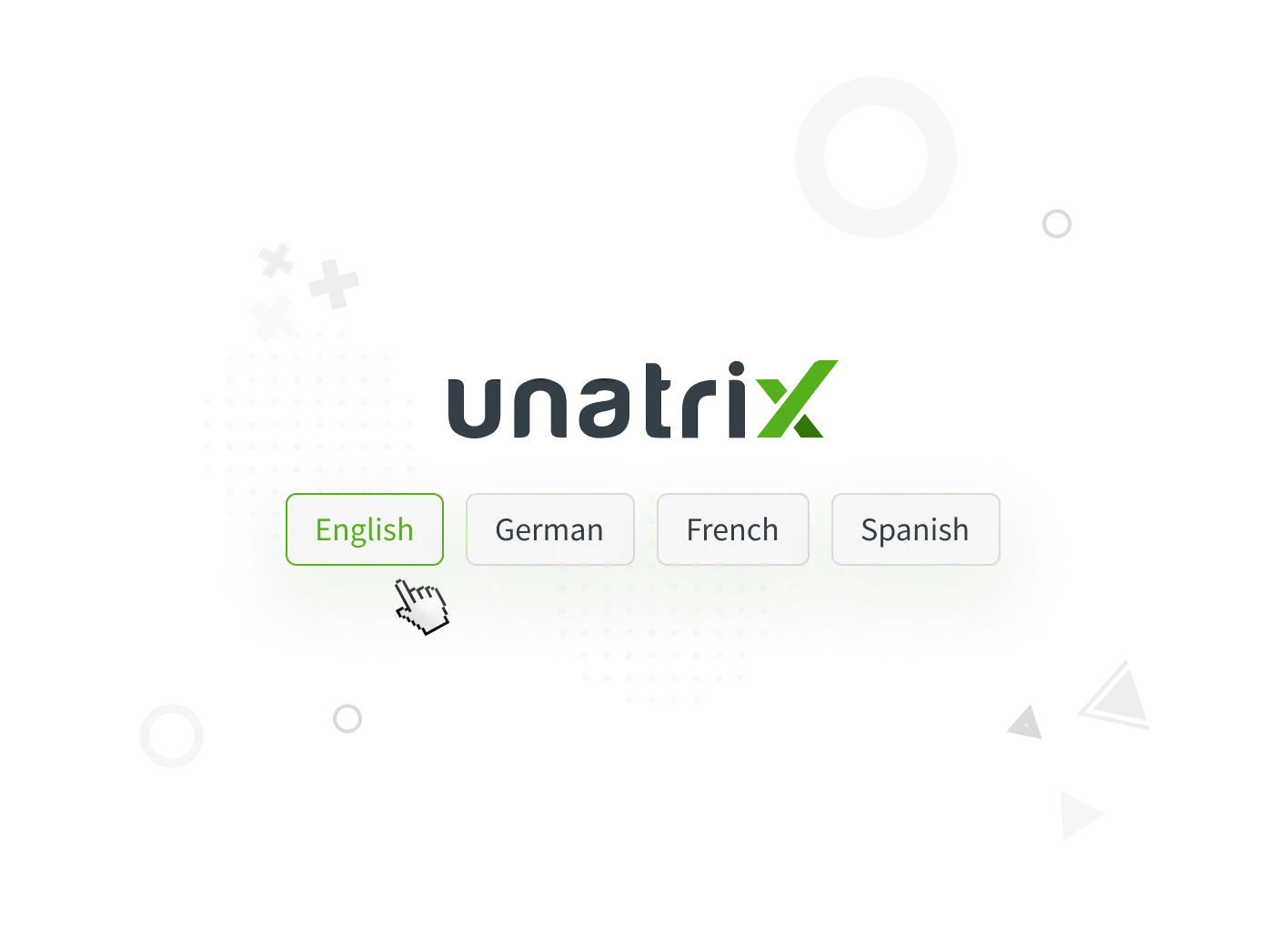
Enhance the user experience by allowing each team member to localise to regional settings. Let everyone pick a favourite language for the user interface while granting a seamless collaboration. Allow teams from different time zones to work together in a synchronised application environment.
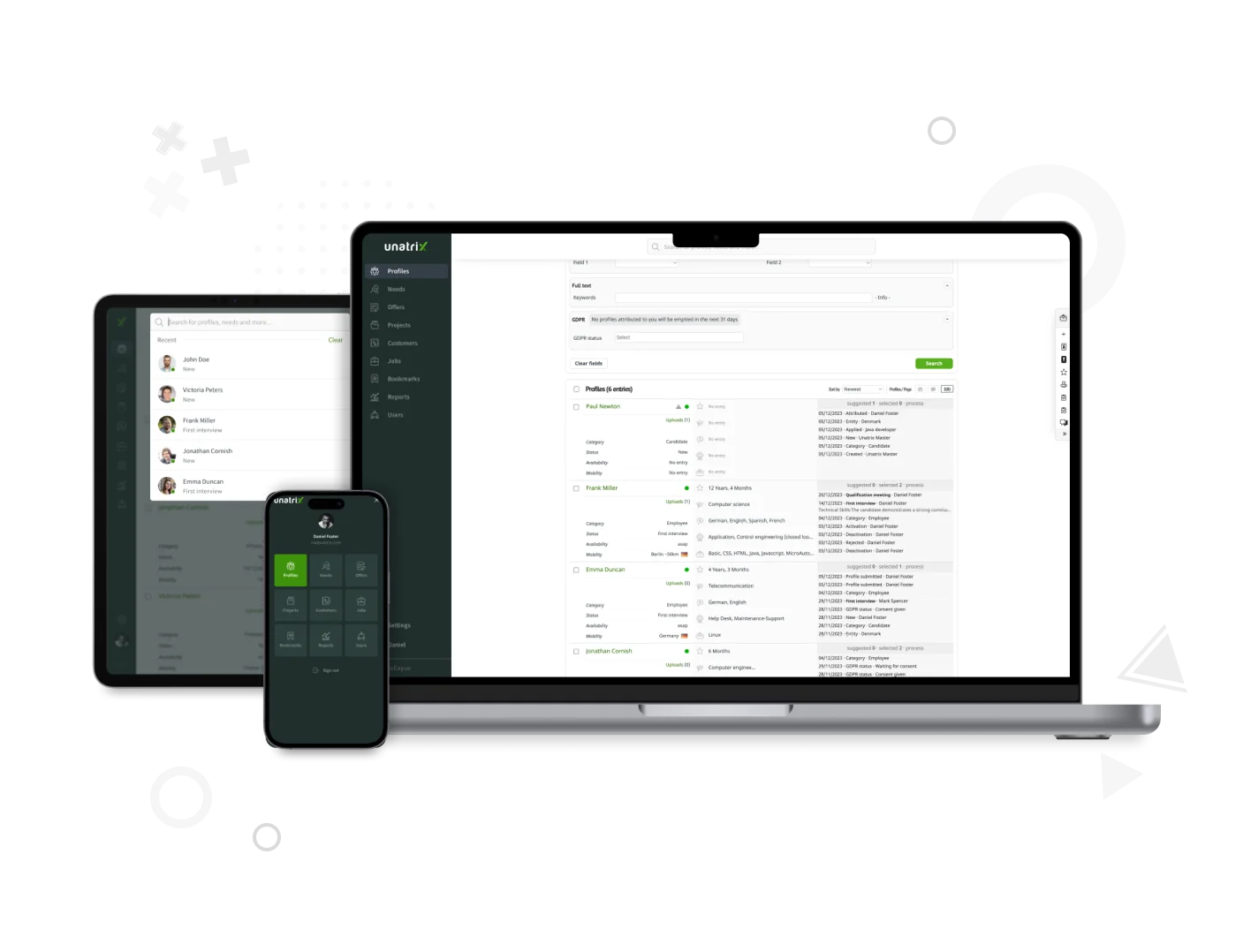
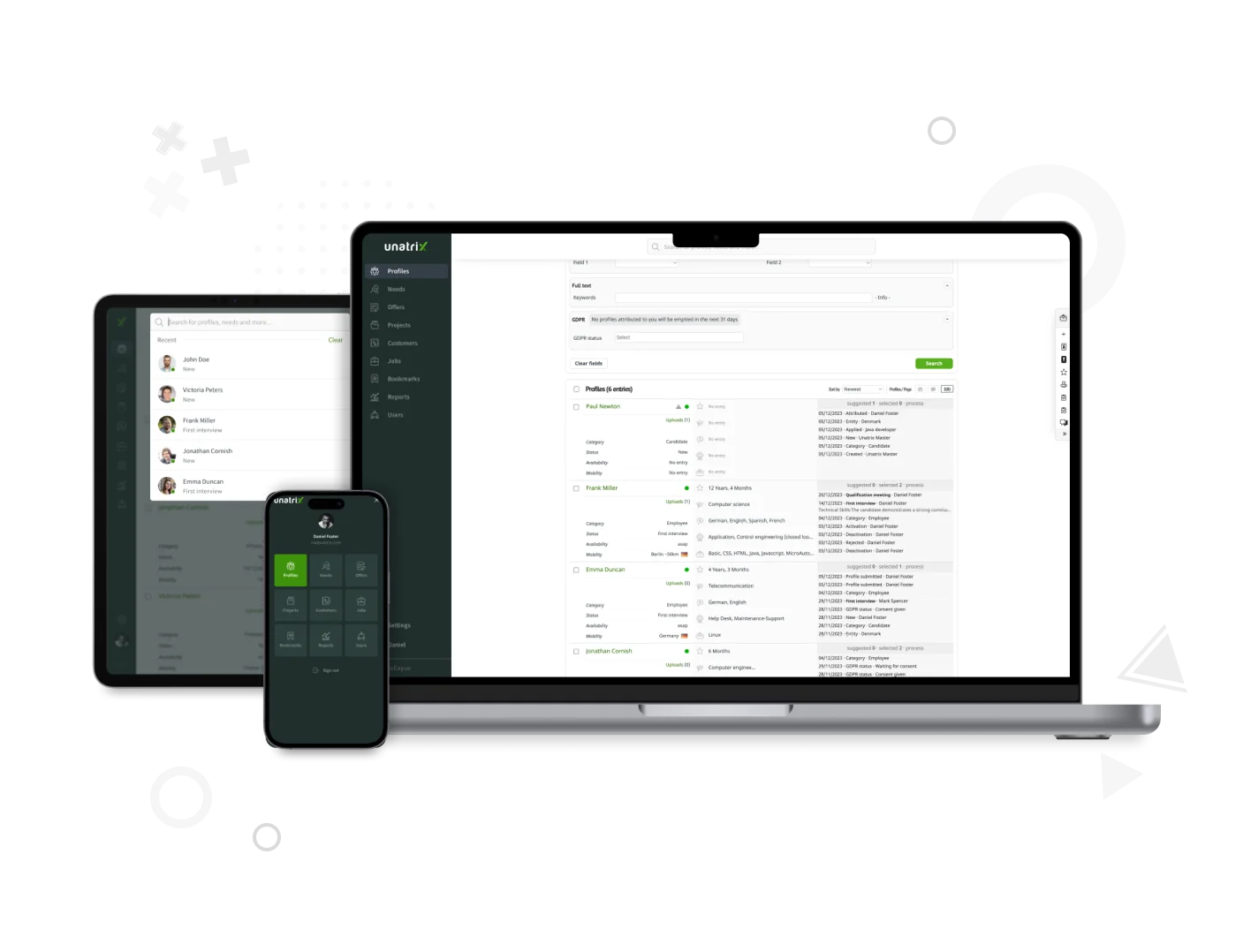
Unlock the value of your staffing software on any device at anytime. When accessing through a mobile or tablet, the interface automatically adapts. Let your team be productive on the go and ensure that information is at their fingertips wherever they want.
Go over your requirements and workflows
Explore how to streamline processes
Discover the solution's feature set
Address your questions