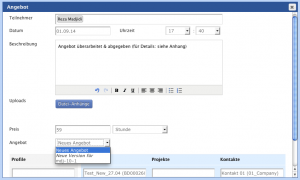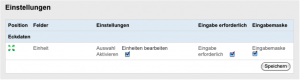Release 14/09
backStatus per default / (De)Activation on Change of Status
Both for Needs and for Projects, it is possible to define a “default” status. It can also be specified whether the Need or project should be activated/deactivated when its status changes in the Frontend area. The settings for this are contained under Backend/Status/Status/Need or Project.
Action ‘Quotation‘
For Needs and for Projects, the related Quotation can be filed. The system then automatically generates quotation numbers, consisting of the initials plus a sequential number. To use this action it is necessary to have access to the appropriate Permission group.
Attribute (Entity)
Profiles and job advertisements can be assigned to a higher-level Entity. An “Entity” can be defined, for example, as the various companies within a group of companies. The corresponding Entities should be filed in the Backend area and set as “by default” if required:
Backend/Fields/General/Edit Entity
Profiles and Jobs can be allocated to the appropriate Entity by carrying out the action “Attribute (Entity)”. The filter contains a corresponding search-field (for Profiles, filed under Status Filter).
Attribute (User) for Online Applications
Candidates who apply online can be allocated directly to the responsible User or to the Contact of the respective Job. The settings for this are contained in:
Backend/Fields/Profile, Attribute/Online applications