Projects actions
backThe ability to carry out the commands and actions described here depends on the Permissions of the respective User.
Add Project
To add a new Project, all that is required is the description. If the client contact is already contained in the system, this field can be filled in using Autocomplete.
(De)Activate
Projects can be manually activated and deactivated. Deactivated projects remain in the system with all their information, but are not taken into account in default searches.
Status
The status of the project can be changed using this command. The procedure is documented in the Infobox.
Attribute (User)
Projects can be assigned to a different User.
Orders
Orders can be added, with the corresponding data such as Order Number, Start and End Dates.
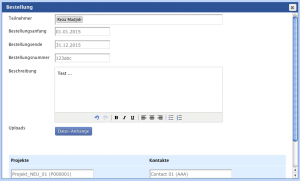
Assignments
Employee assignments can also be filed with the corresponding data.
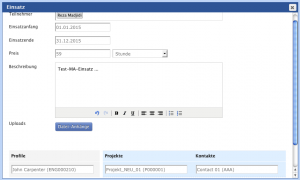
Quotations
The related quotation can be filed with a project. The system then automatically generates quotation numbers, consisting of the initials plus a sequential number. If the project is linked with a Need, the associated quotation will be suggested for selection.
Delete
Projects can be manually deleted at any time.
